Sleep Wallpaper That Inspires Sweet Dreams Every Night (Free Download Included)
Do you love updating your phone to match your current vibe in life? Me, too! That’s why I created some sleep wallpaper for you to download below, all for free! Keep reading to grab yours today!
I may earn a small commission for affiliate links in this post at no extra cost to you. Please read my privacy policy and privacy page for more information. As an Amazon Associate, I earn from qualifying purchases.
Ever notice how a small change can reset your whole night?
I swapped my bright, busy lock screen for a simple starry sky, and my bedtime routine softened almost right away.
I scrolled less, breathed deeper, and fell asleep faster.
Since then, I love updating my phone and keeping my wallpaper fresh and fun, especially when I need a calmer vibe.
Sleep wallpapers are soothing images that set a relaxed tone before bed.
Think quiet night skies, misty forests, gentle waves, soft gradients, or adorable sleeping animals.
They work on your phone or computer screen, creating a cue for your brain to slow down.
If you are searching for cute sleeping wallpaper, you are in the right spot.
The goal is simple: reduce visual noise and invite rest.
With the right sleep wallpaper, your screen becomes a soft nudge to power down, not a prompt to keep scrolling.
It is a small shift with a real payoff, especially on nights when your mind feels too busy.
To help you find the perfect sleep wallpaper, I will share the benefits of using them, ideas that actually soothe, and quick tips for choosing the right look for your style.
I will also include free downloads you can use right away.
So, let’s get started and make your screen feel like a gentle goodnight.
Why Cute Sleep Wallpapers Can Boost Your Relaxation
A calm screen is a gentle cue to slow down.
When I swapped high-contrast photos for soft, sleepy art, my brain got the hint.
I scrolled less and drifted off faster.
Cute sleep wallpapers set the tone for rest, like lowering the lights or turning down the volume.
How Visual Cues Help Your Mind Unwind
Your brain links signals with routines.
Soft, low-stimulus images tell the nervous system to ease up.
Sleep experts often recommend dim light and simple visuals in the evening, because fewer bright colors and sharper shapes mean less alertness and more calm.
Here is why cute sleep art works during evening scrolling:
- Low contrast: Pastels and muted tones reduce visual load, so your eyes relax.
- Predictable shapes: Rounded lines and simple forms feel safe, which lowers stress.
- Night themes: Moons, stars, and dusk skies mirror your bedtime cycle.
Try images like a sleeping dog curled on a blanket, a moonlit lake with faint clouds, or tiny stars over a gradient sky.
These scenes are soothing and signal a clear shift toward rest.
I use them after dinner, then switch my phone to a warm color filter.
Over time, my brain learned that this combo means lights out soon.
Quick tips that match what sleep coaches suggest:
- Keep brightness low in the last hour before bed.
- Use wallpapers with cool or neutral tones.
- Avoid busy patterns and neon highlights.
Personalizing Your Screen for Better Bedtime Vibes
Your wallpaper should fit your mood and taste.
That personal touch keeps the habit easy to stick with, which supports a bedtime ritual.
- Calming blues and lavenders: Great for anxious nights; think foggy hills or a quiet ocean.
- Kawaii sleeping characters: Perfect if you want whimsy; a snoozing bear or bunny adds comfort.
- Nature lovers: Dreamy forests, soft rain, or star trails keep things grounded and peaceful.
- Minimal gradients: If you like clean design, try a blush-to-navy fade with tiny stars.
I rotate my wallpapers often to keep them fresh.
Top Ideas for Adorable Sleeping Wallpapers That You’ll Love
Ready to give your screen a softer feel at night?
I picked themes that are cute, calm, and easy to search.
These ideas work on your phone, and they cue your brain to slow down.
Think gentle color, simple shapes, and sleepy details that whisper bedtime.
Dreamy Animal Sleep Scenes
A curled dog tucked into its tail or a kitty dozing in a bed sets a peaceful tone.
I like scenes with muted greens, warm browns, and soft light, because they read as cozy, not busy.
Try these:
- Sleeping bear: Neutral background, subtle texture, calm eyes closed.
- Sloth napping in a tree: Soft greens, light shadows, no harsh contrast.
- Kittens in a basket: Cream and beige tones, tiny stars added in the corner.
Why it works: gentle curves and low contrast reduce mental load.
Where to find similar designs: search Unsplash or Pexels for “sleeping bear wallpaper” or “sloth napping,” or check Pinterest boards for “cozy animal lock screen.”
I’ve also included some free downloads below to enjoy.
Serene Nature Wallpapers for Nighttime Peace
Nature at night lowers the noise in my head.
I look for slow scenes, like waves that blur into foam or a small glade lit by fireflies.
These visuals echo evening rhythms, which help lower heart rate and prep for sleep.
Ideas to try:
- Gentle dusk beach with soft waves: Lavender sky, a thin moon, long exposure feel.
- Quiet forest glade with fireflies: Deep greens, golden dots, a faint path.
- Foggy lake with a wooden dock: Cool blues, still water, a tiny lantern glow.
Why it works: repeating patterns like ripples and glow points signal calm.
Where to find similar designs: search “dusk beach wallpaper,” “firefly forest,” or “foggy lake night” on Pixabay or Unsplash.
For dreamy edits with stars, explore DeviantArt or Pinterest.
Fun and Whimsical Bedtime Illustrations
Some nights I want a smile.
Playful art keeps things light without waking my brain.
The trick is simple shapes, soft color, and a clear focal point.
Fun picks:
- Cartoon sheep jumping over clouds: Pastel blues and puffs of white, clean lines.
- Sleepy unicorn under the stars: Lavender mane, tiny constellations, closed eyes.
- Whimsical bunnies: Soft teal and gold, gentle sparkles.
- Cartoon sloths: Tiny animals swaying.
Why it works: cute characters plus muted palettes keep joy high and calming.
Where to find similar designs: search “kawaii sleep wallpaper,” “dreamy unicorn background,” or “cloud sheep lock screen” on Pinterest, Etsy, or Gumroad.
If you want an easy search prompt, try this format: “muted pastel bedtime illustration, simple shapes, soft stars, phone wallpaper.” It helps surface calm art that looks great, dimmed.
Easy Ways to Set Up and Download Free Sleep Wallpapers
A calm, cute wallpaper takes two minutes to set up and pays off every night.
I keep it simple, choose a soothing image, save it in the right size, then set it once for both lock and home screens.
Here is how to do it safely and quickly.
Finding and Downloading Your Perfect Free Wallpaper
Start with safe, free sources.
Grab my exclusive cute sleep wallpapers in the download section below.
They are high resolution and sized for phones.
If you want more options, stick to trusted sites like Unsplash or Pexels.
A few smart checks:
- Look for the right resolution. iPhone often looks best at 1170×2532, 1290×2796, or 1242×2688. Many Android phones look clean at 1080×2400 or 1440×3040.
- Avoid blurry files. Zoom in before saving. Soft is fine, fuzzy is not.
- Skip random .zip or .exe files. Download standard image formats like JPG or PNG.
- Check orientation. Portrait for phones, landscape for desktops, or grab both.
I will share a free bundle of cozy, free sleep wallpaper designs below.
Think soft gradients, stars, and adorable animals.
Quick Setup Tips for Phones and Computers
Use these quick steps to save and set your wallpaper in seconds.
iPhone (iOS):
- After opening the email (if you don’t receive it, be sure to check your spam folder) and hitting download, check your download folder on your phone. Open the downloaded folder.
- Open the image you would like to use from the folder, save it to your photos, and use it as wallpaper. Choose lock screen, home screen, or both.
- For the cleanest look, turn off Perspective Zoom and reduce Depth effects at night.
Android:
- Long press the Home screen, tap Wallpaper and style, choose the saved image. Apply to Home, Lock, or both.
- If your phone supports it, use dark mode to keep colors soft.
Optional helpers:
- iOS Focus modes to auto-switch at bedtime.
- Android bedtime mode for dimming and grayscale.
- Lightweight editors to crop precisely without quality loss.
Final Thoughts
Sleep wallpaper is a small switch with a big return.
I covered why a calm screen sets the mood, shared cute ideas that stay soft at night, and walked through quick, safe downloads.
The theme holds steady, lower visual noise, cue your brain to slow down, and fall asleep faster.
Try one tonight.
Pick a gentle scene, a starry sky, or a sleepy animal, set your brightness low, then give it an hour.
Download the free pack today and start your next bedtime on a calmer note.
Ready for a softer night routine? Grab the free sleep wallpaper pack below.
Your Turn
Thank you for reading. I would love to hear in the comments below which cute sleeping wallpaper you pick, and how it feels after a few nights.
RELATED POSTS:
- 52 Insomnia Quotes: Funny, Calming Sleep Deprived Quotes (Free Printable)
- 50 Sleep Well Quotes to Relax and Rest Easy Tonight [Free Printable]
- 45 Can’t Sleep Quotes Funny: To Laugh When Sweet Sleep Won’t Come
- Night Routine List for Better Sleep [Free Printable + Simple Steps]
- Bedtime Habit Tracker: Free Printable for a Better Sleep Routine
- Night Affirmations Before Sleep: Simple Steps for a Calmer Mind [Free Printable Cards]
- Free Printable Sleep Tracker to Finally Understand Your Sleeping Habits
- Sleep Hygiene Tips That Work [Free Printable Checklist Included]
- Sleep Meditation: Simple Guide for Better Rest + Free Printable
- Dream Tracker: Free Printable to Turn Your Nightly Dreams into Insights
- Dream Journal: Free Printable to Start Tracking Your Dreams
- Brain Dump Before Bed for Better Sleep: Free Printable and Simple Night Routine
Hi, I’m Debbie, general manager of a mattress store chain with 25+ years helping people improve their sleep quality. At Sweet Sleep Tips, I share natural, practical sleep solutions, calming bedtime habits, and printable tools to help you fall asleep faster and wake up refreshed. My goal is to make better sleep simple, healthy, and stress-free.
Follow me on Pinterest, Instagram, and Facebook to stay up to date with all the latest Sweet Sleep Tips.

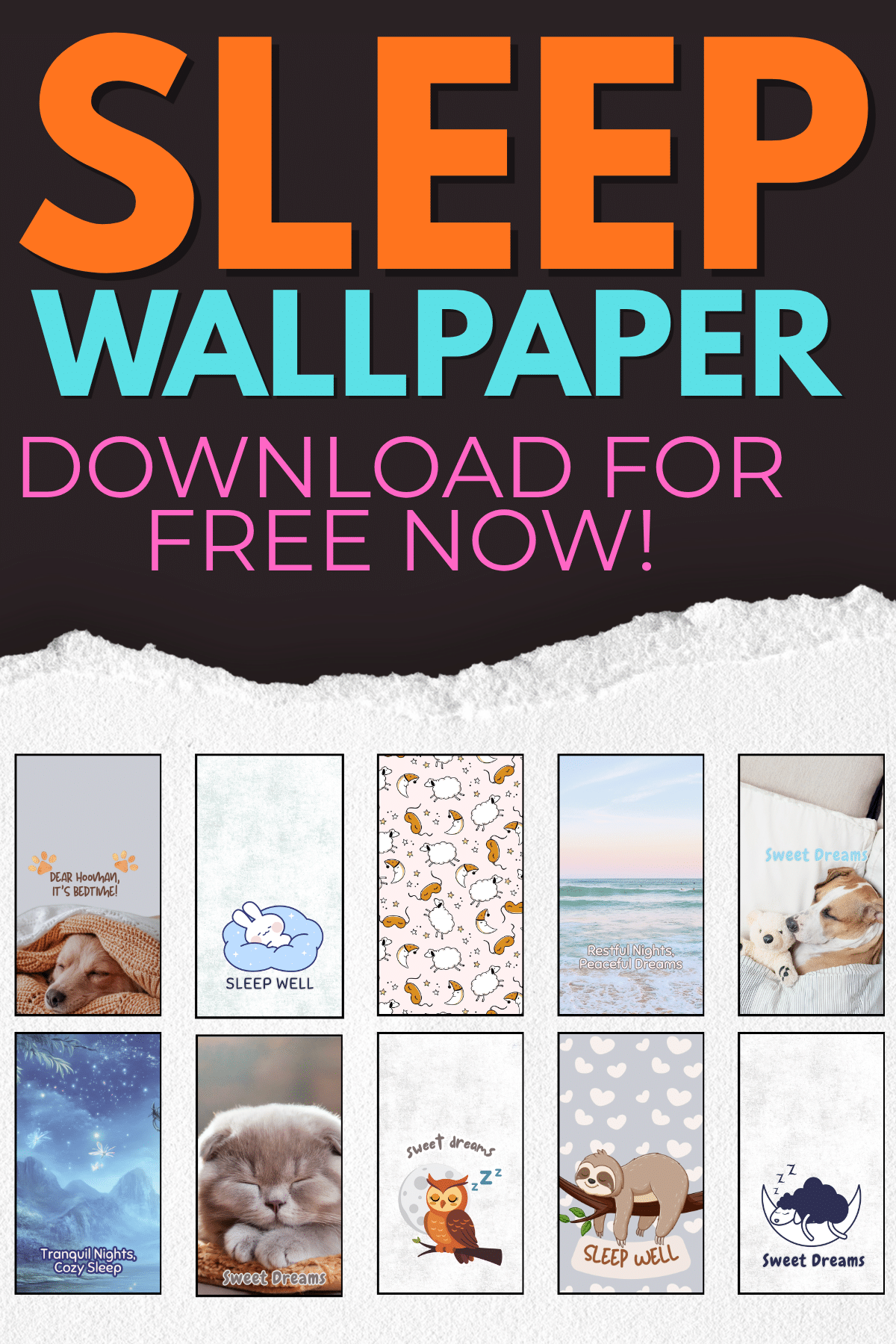
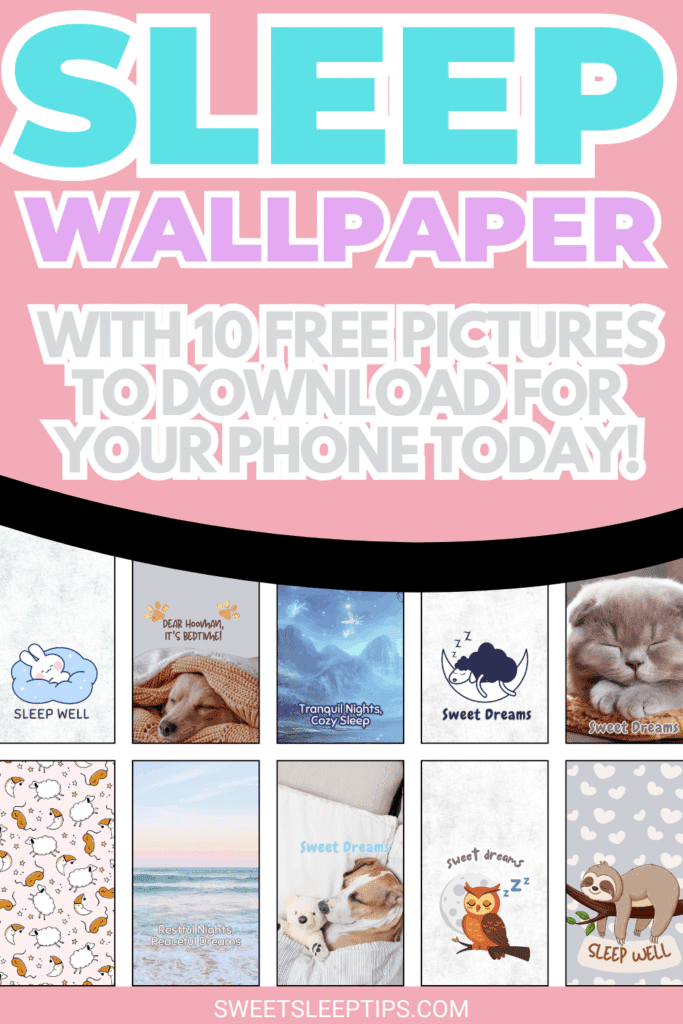







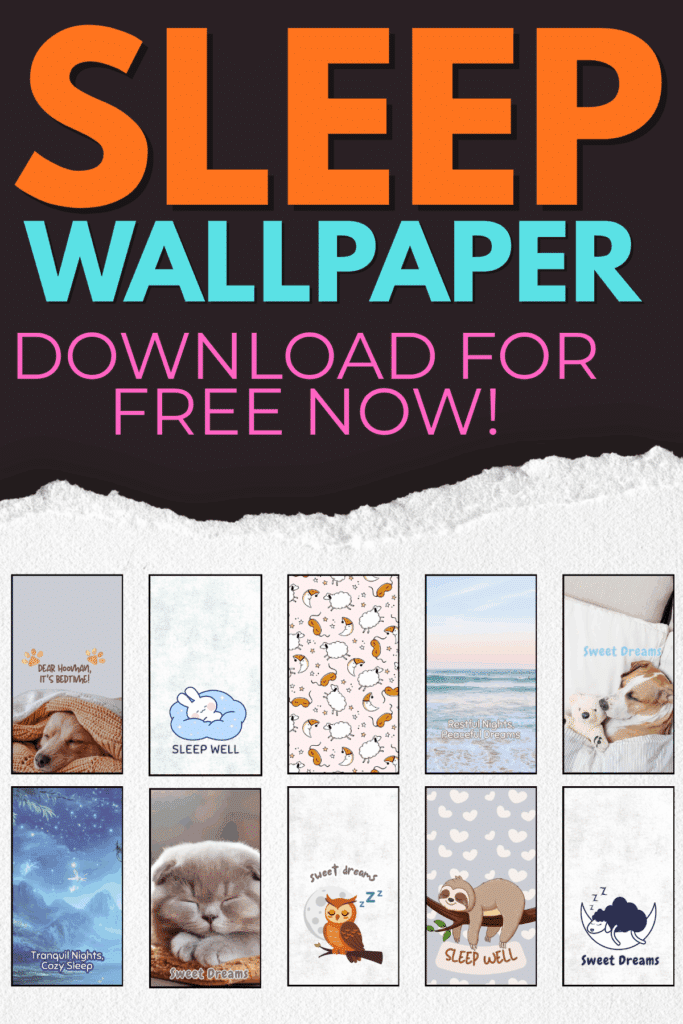



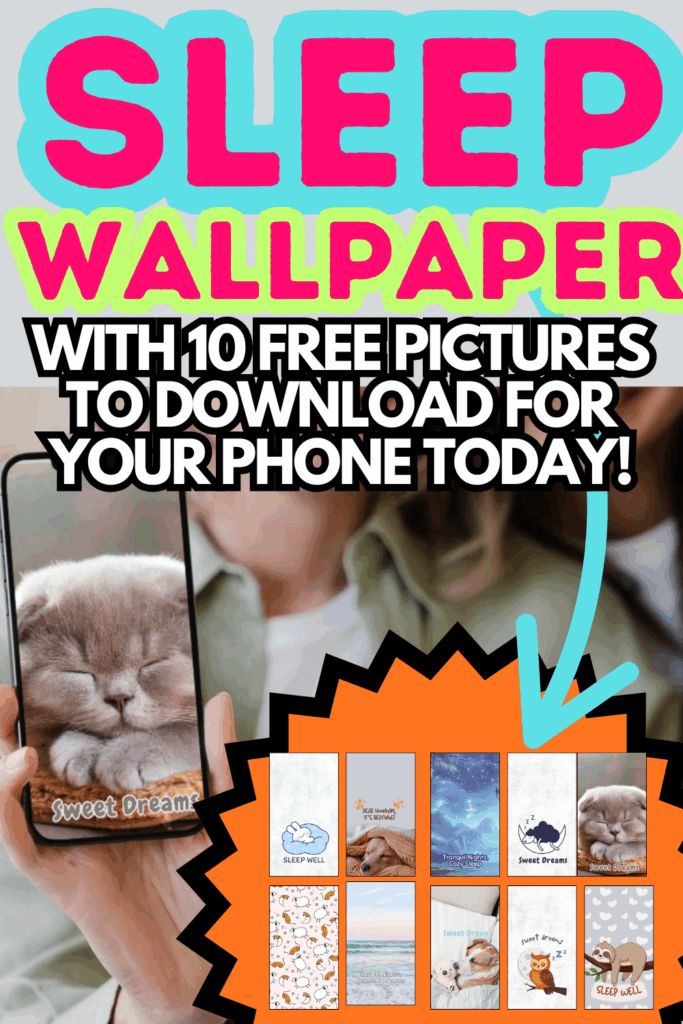
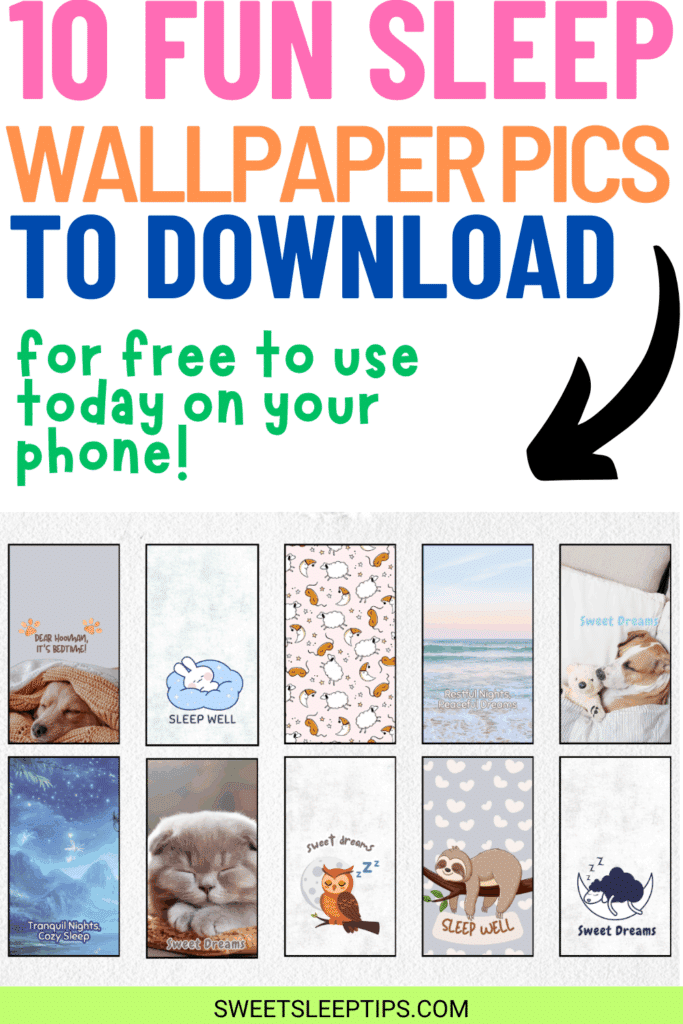
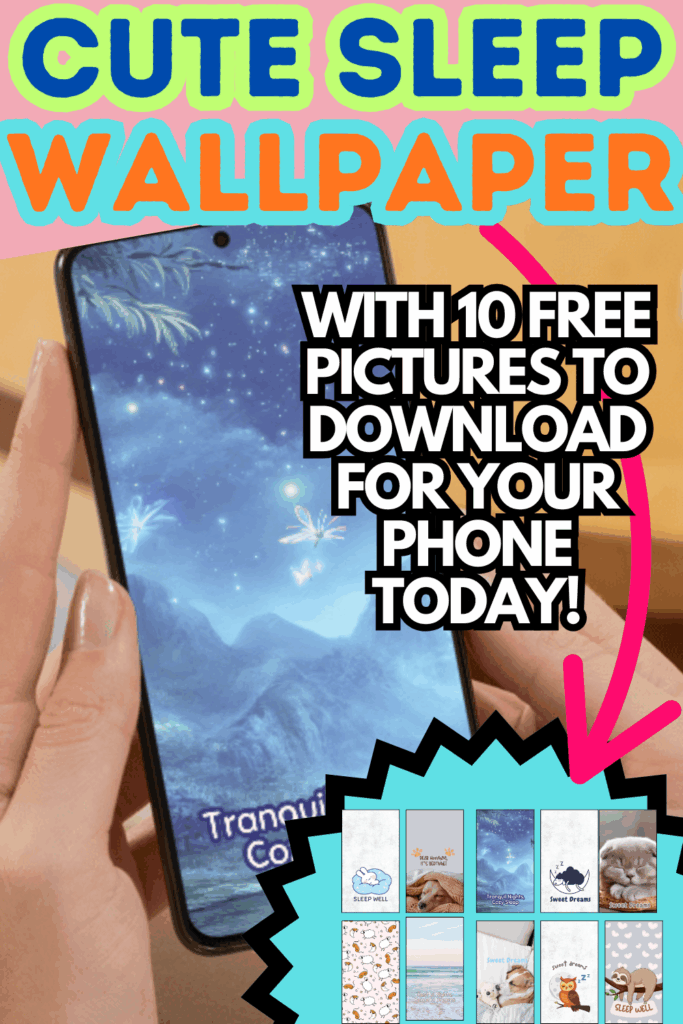
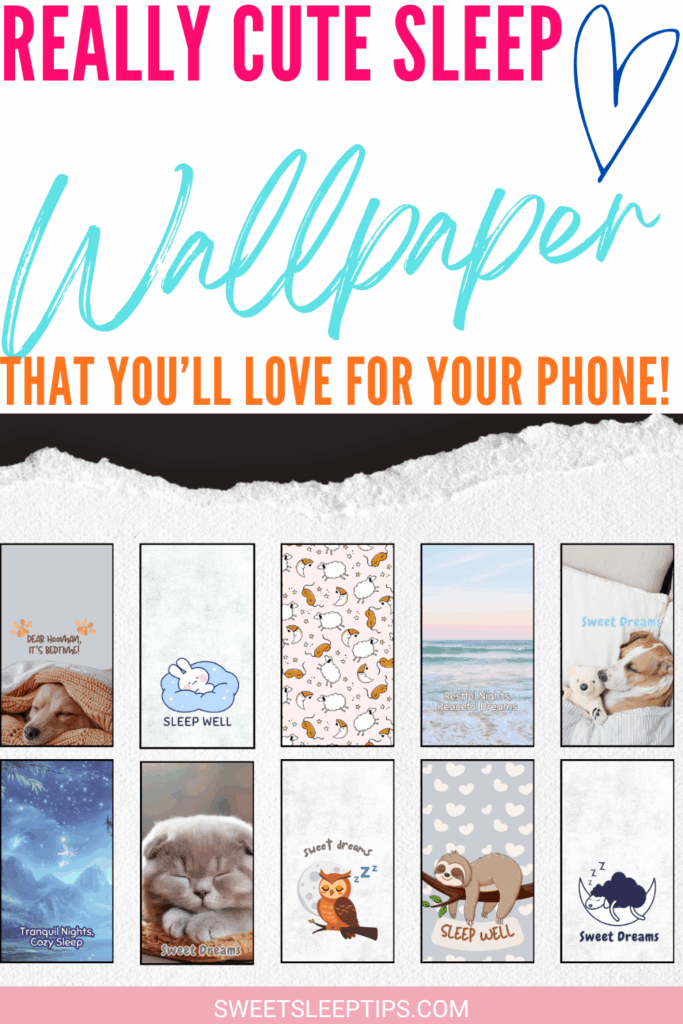

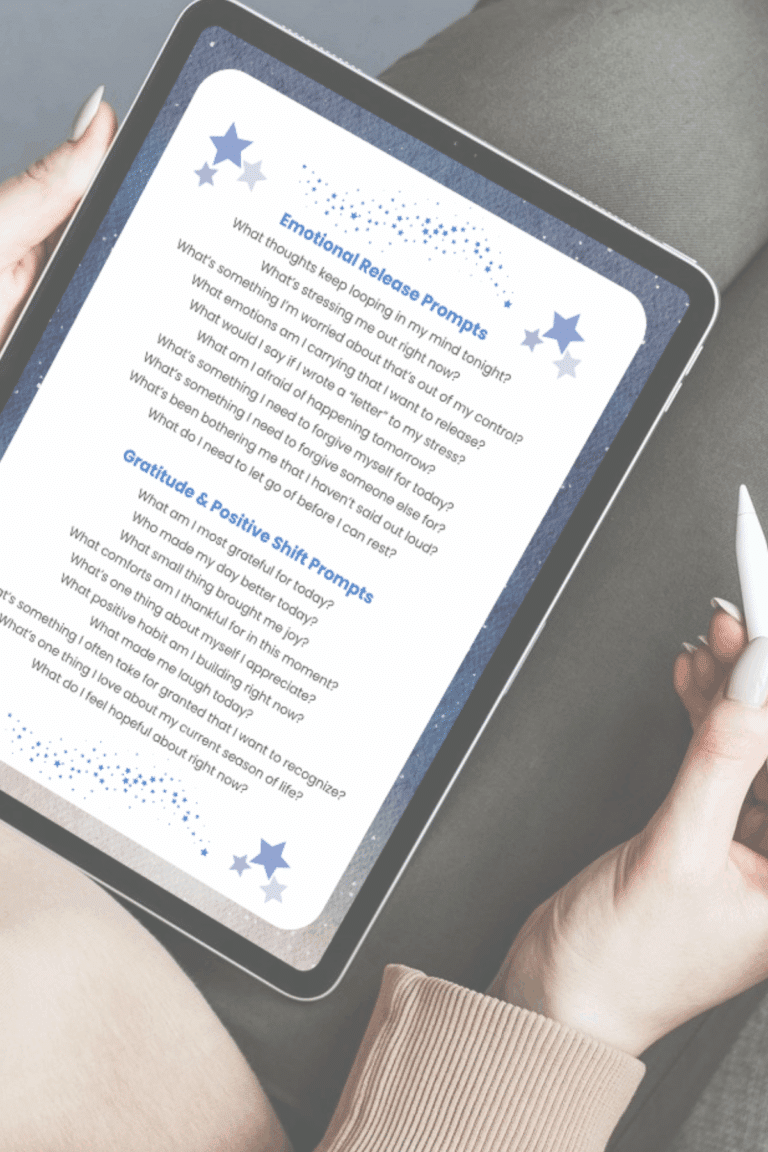
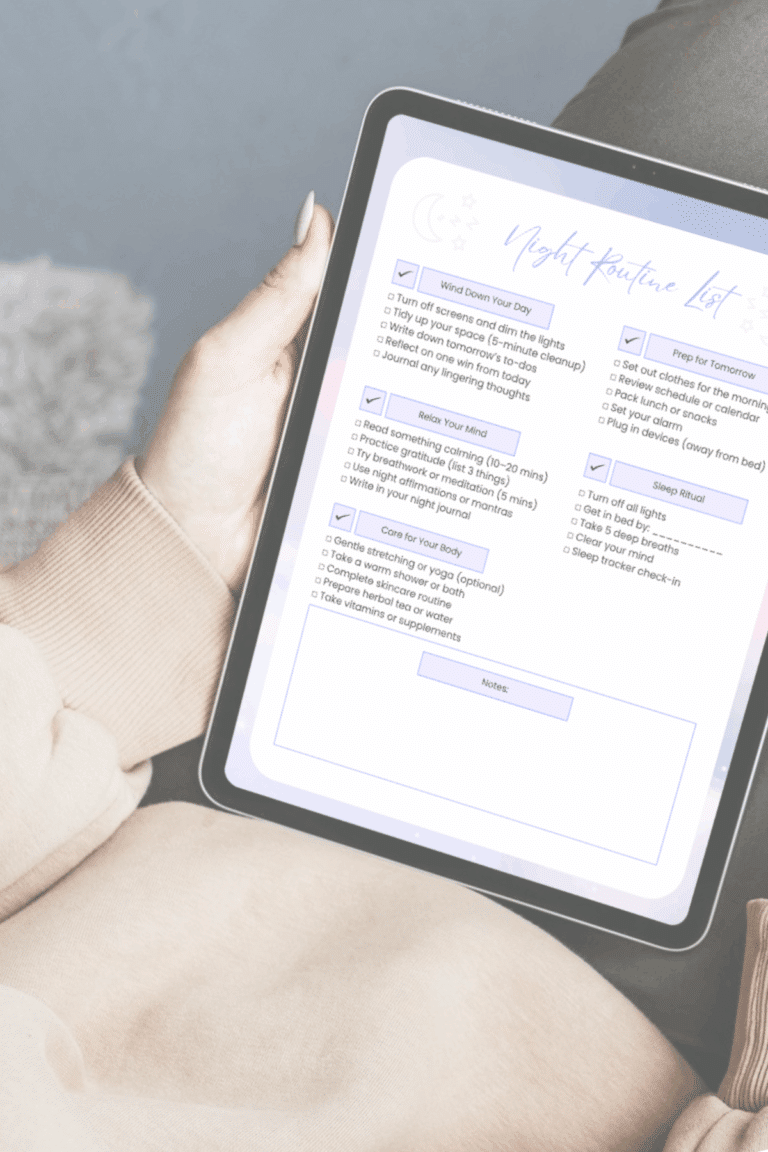

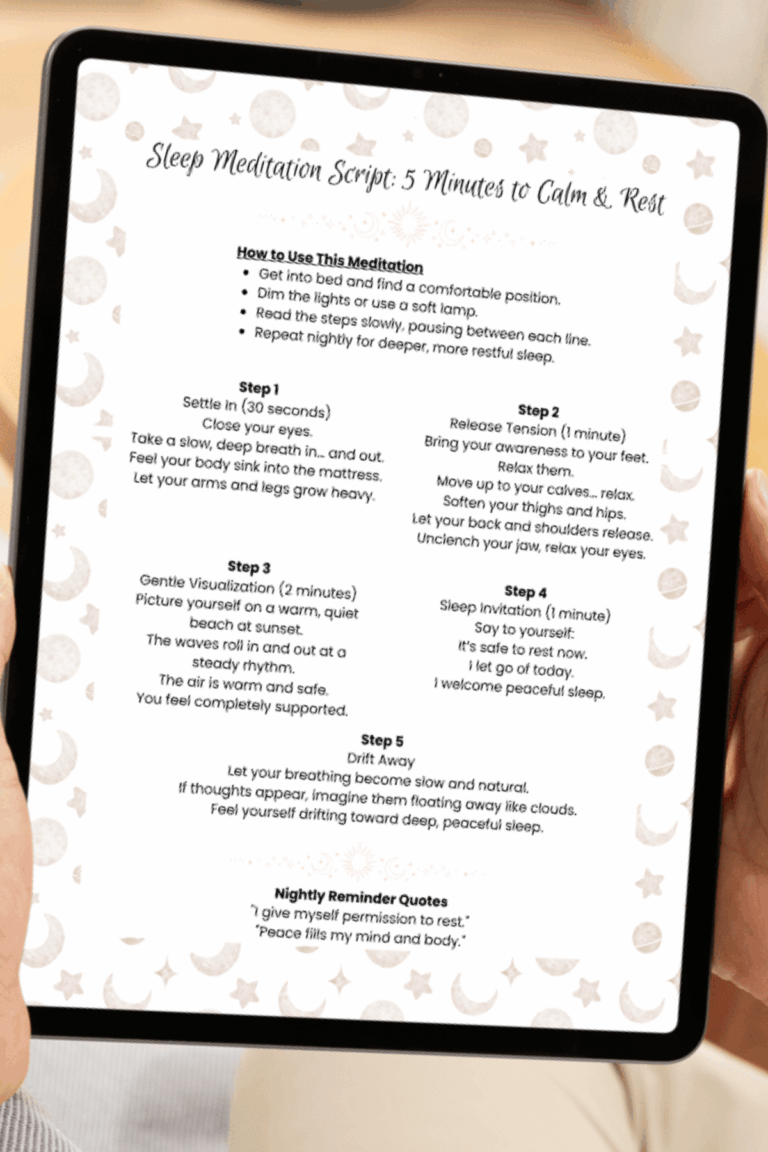
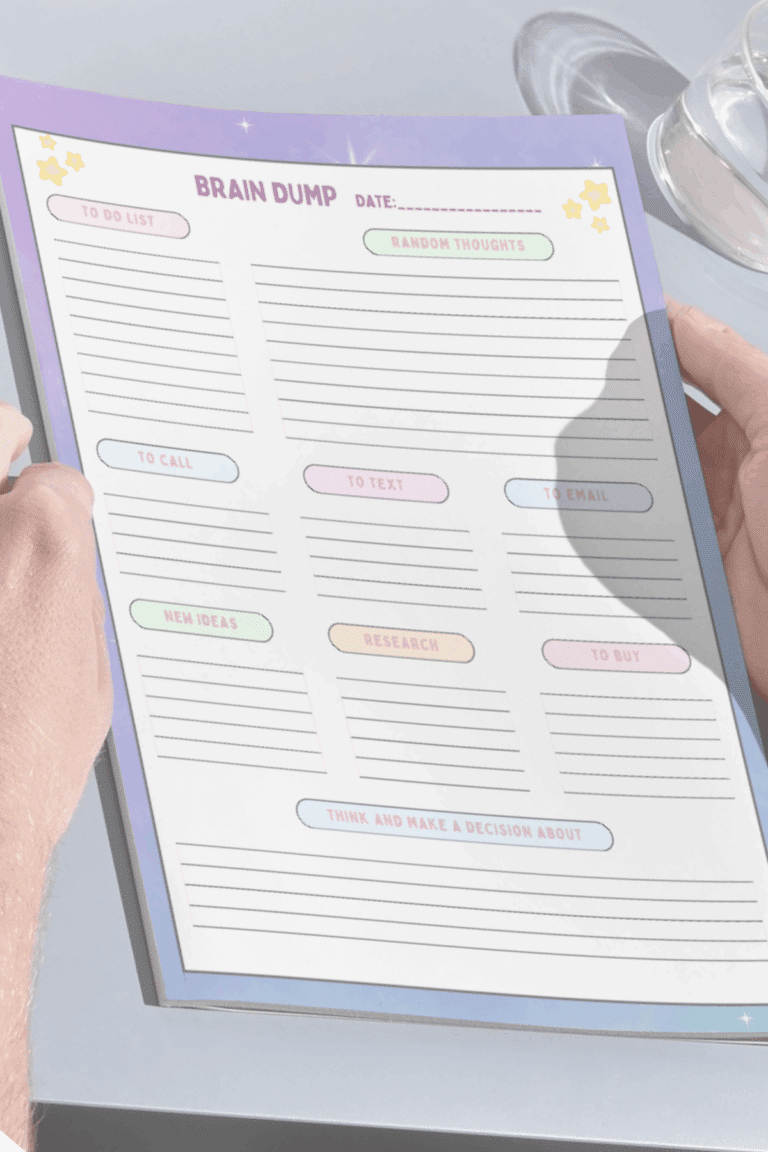
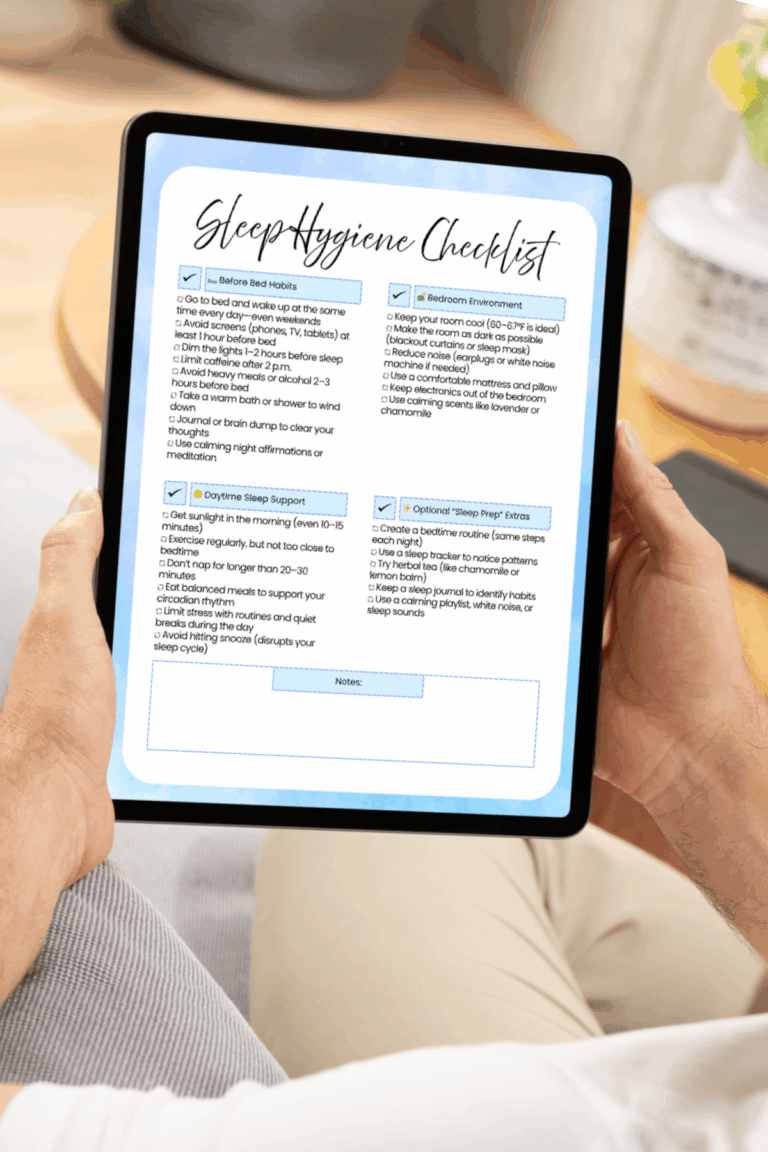
Thank you for these cute sleep wallpaper ideas to inspire sleep every night. Confession: I never update the wallpaper on my phone! Your ideas make me want to, though. Thanks for the free download offer!
Hi Lisa!
You are so welcome! I’m so glad you’re inspired to try some sleep wallpaper for your phone. I hope you enjoy them!
Sweet dreams!
Debbie
I never knew how much I needed sleep wallpaper!! How fun, these are adorable! Thanks for sharing.
Hi Crysti!
You are most welcome! I’m glad you like the sleep wallpaper!
Thanks for reading!
Debbie
I find these sleep wallpapers so cute! They truly inspire good vibes and sweet dreams. Thanks for the free download, too!
Hi Hadassah!
You are very welcome! I’m so glad you like the sleep wallpaper designs and find them cute!
Sweet dreams!
Debbie
Such a cute post! I love it! I really enjoy expressing myself through my phone’s wallpaper! It’s so fun! I’m a huge Doctor Who fan, so I have a photo from that that show as my wallpaper! lol. You’re very right that your phone’s wallpaper and settings can affect your mood. I suffer from depression, and anything can easily bring me down. Some phones have dark a mode. I like to keep my phone in light mode. I also like a wallpaper that brightens my mood. Thankyou for sharing this adorable and fun post!
Hi Charli!
You are most welcome! I love keeping my phone on light mode as well during the day. I like cheerful during the day and calming at night.
Thanks for reading and sweet dreams!
Debbie
This is a great and unique method. It’s worth a try, and I agree that our moods can be affected by what we see. I love the sleeping dog next to the Teddy. So cute!
Hi Julian!
I’m excited you like the sleep wallpaper and going to try using it! The dog is certainly one of my absolute favorites, too!
Thanks for reading!
Debbie